Administrative UI
The Administrative (Admin) UI for InfluxDB Cloud Dedicated is a browser-based, no-code way to manage your InfluxDB Cloud Dedicated environment and perform administrative tasks, such as creating and managing clusters, databases, and tokens.
Access the Admin UI
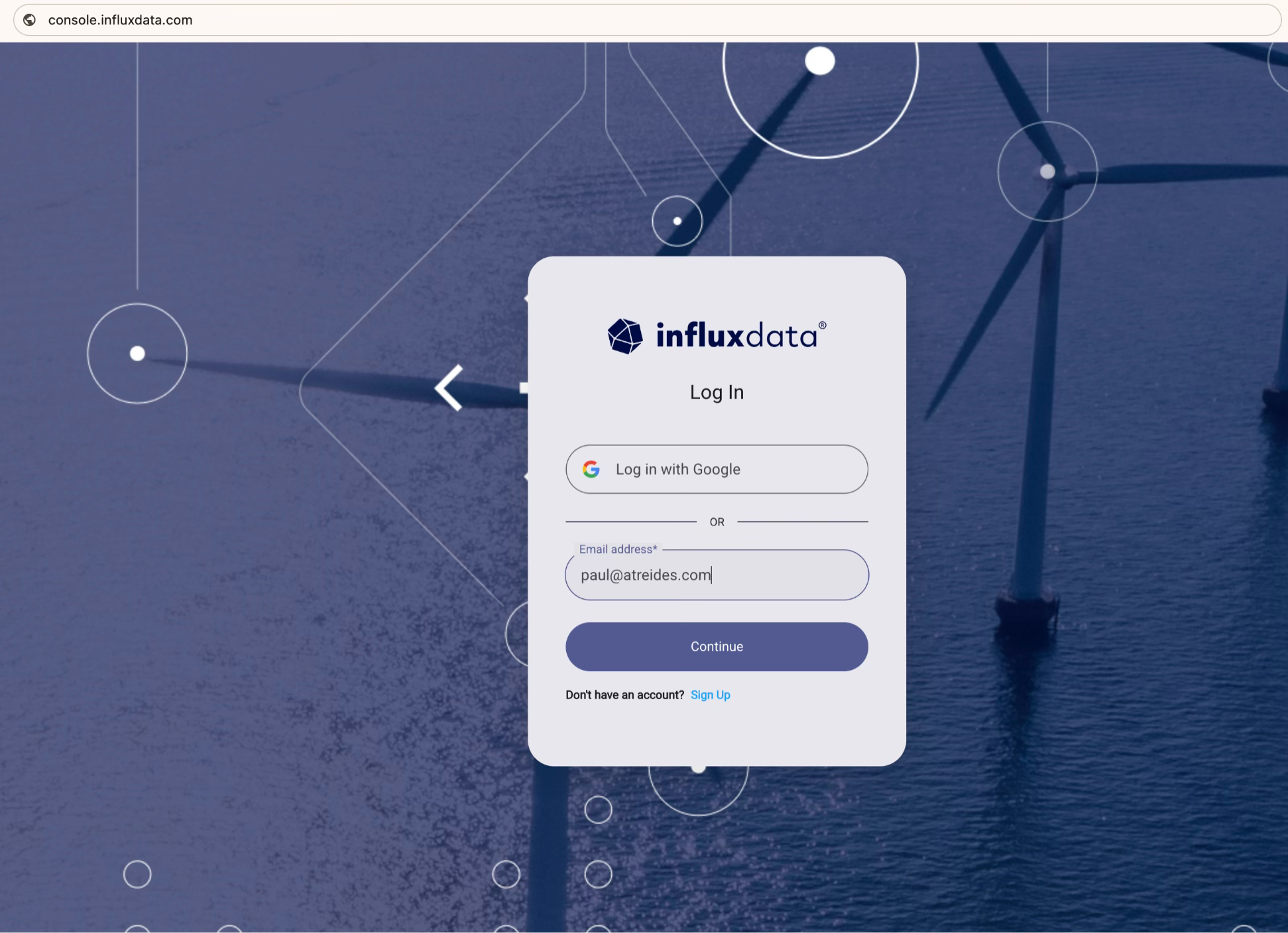
Customers can access the Admin UI at console.influxdata.com using the credentials provided by InfluxData. If you don’t have login credentials, contact InfluxData support.
After you log in to the Admin UI, the Account Management portal provides an entrypoint to view your account information and manage your InfluxDB Cloud Dedicated resources.
Account management
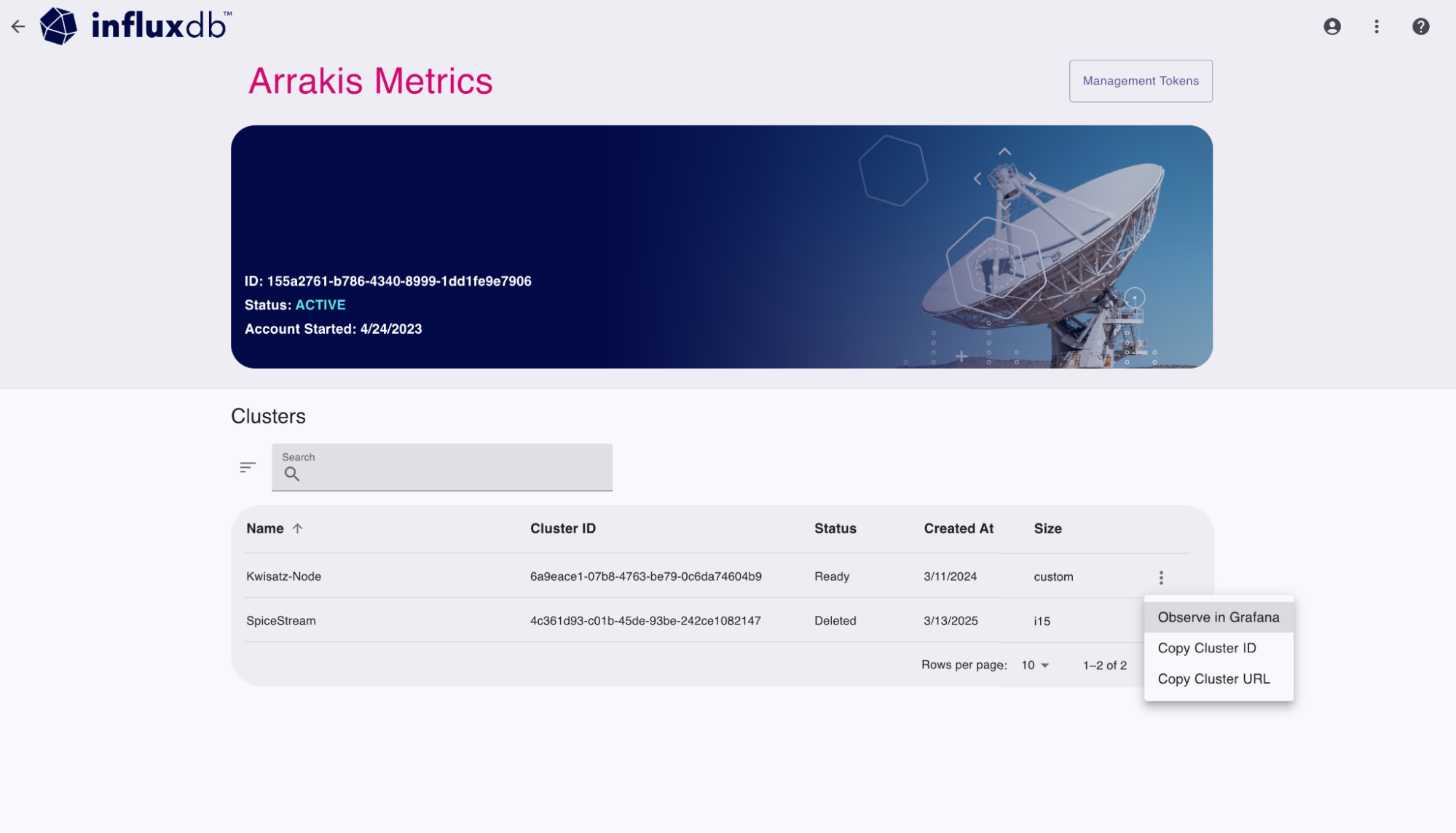
- View account details and associated clusters
- Create, view, and manage management tokens for account-level operations
- Access contract information (status, start date)
For more information, see the following:
Resource management
The Admin UI lets you manage InfluxDB Cloud Dedicated resources, such as databases, tables, and tokens, associated with a cluster.
Manage clusters
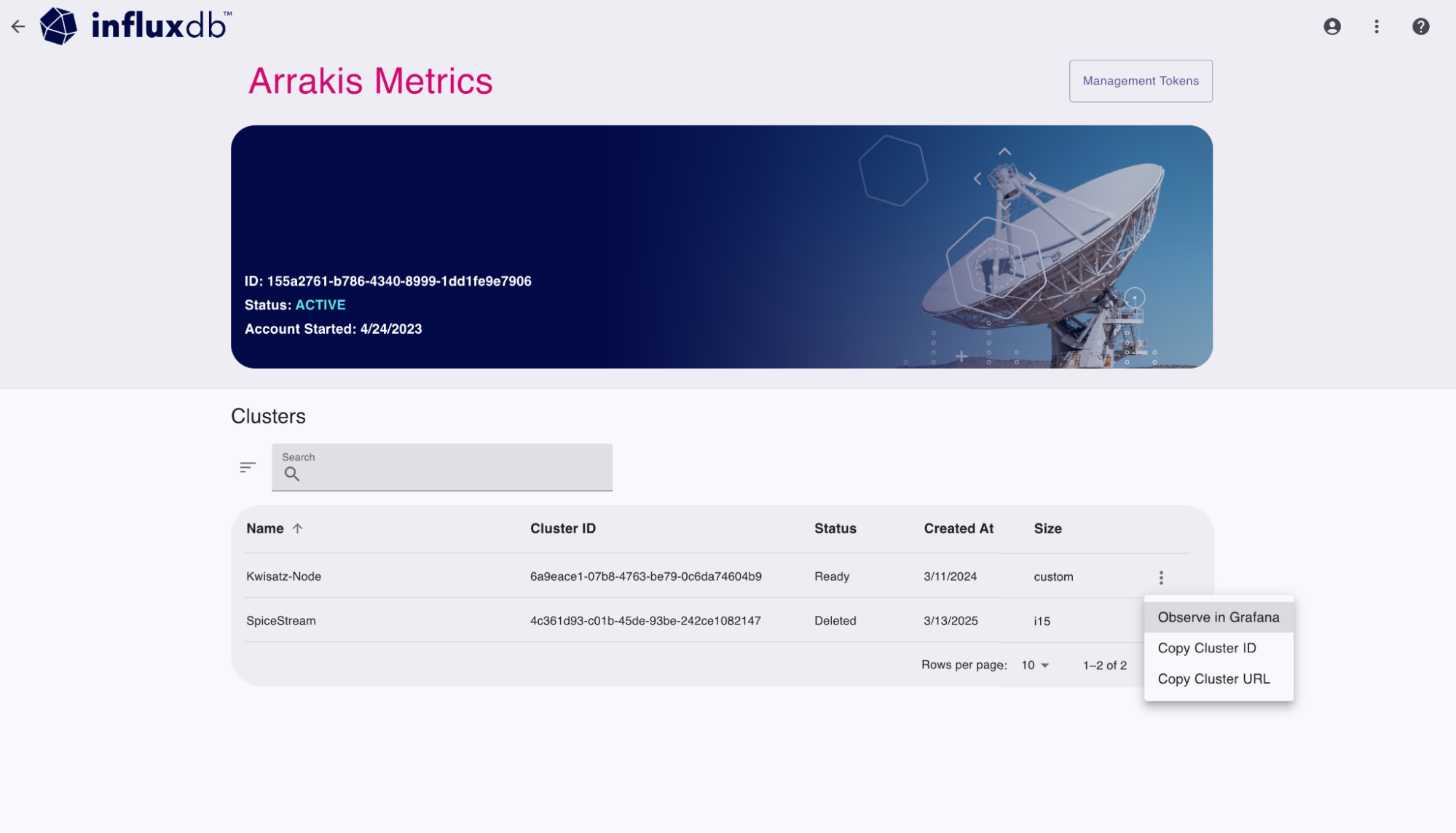
- View cluster IDs, statuses, creation date, and sizing information
- Access Grafana dashboards for operational monitoring (if enabled for the account)
- View and manage resources (such as databases, tables, and database tokens) associated with a cluster
For more information, see Manage clusters.
Manage databases
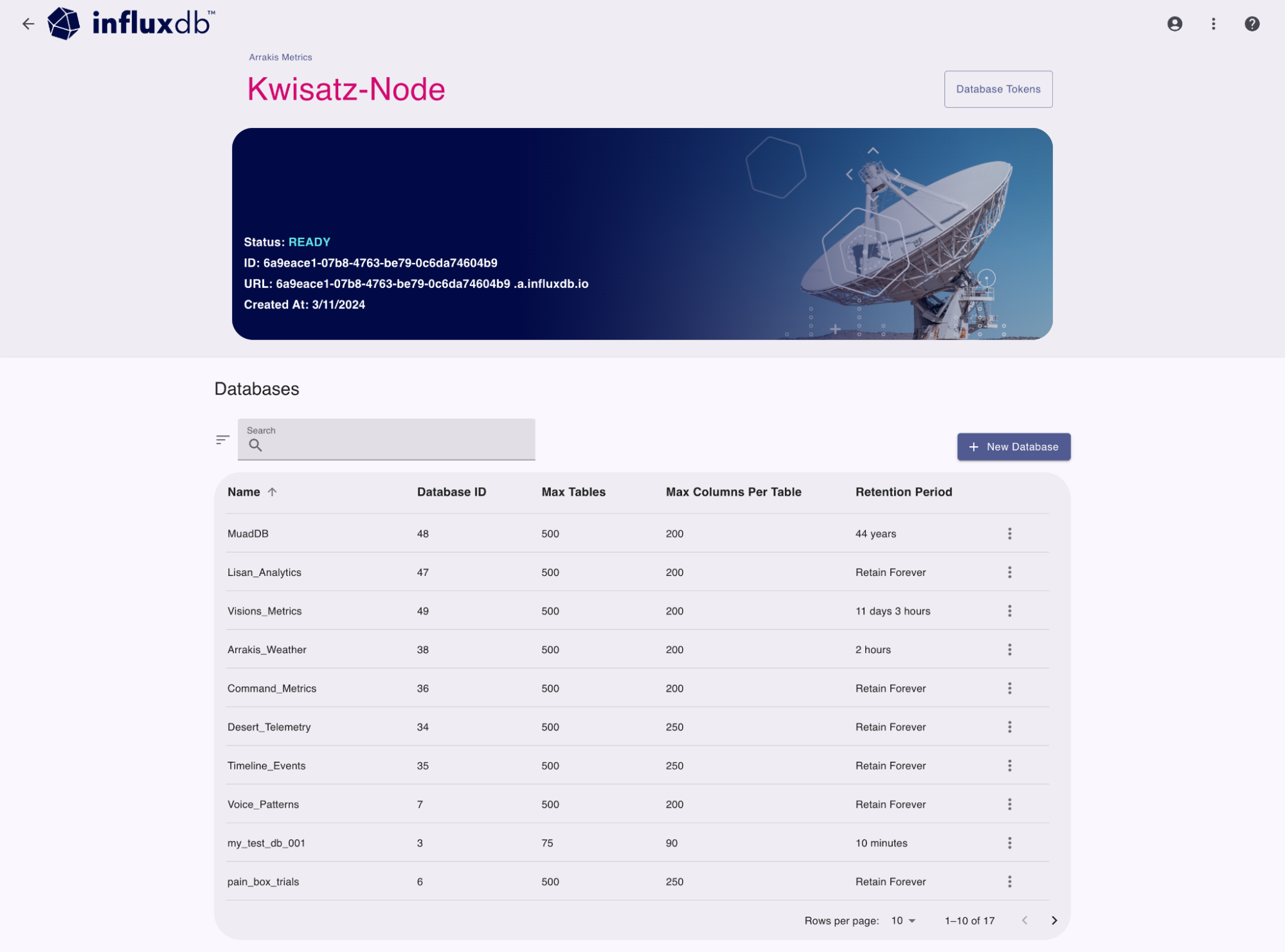
- Create and delete databases
- Update retention periods
- Configure maximum tables and columns per table
- View and manage tables associated with a database
For more information, see Manage databases.
Manage tables
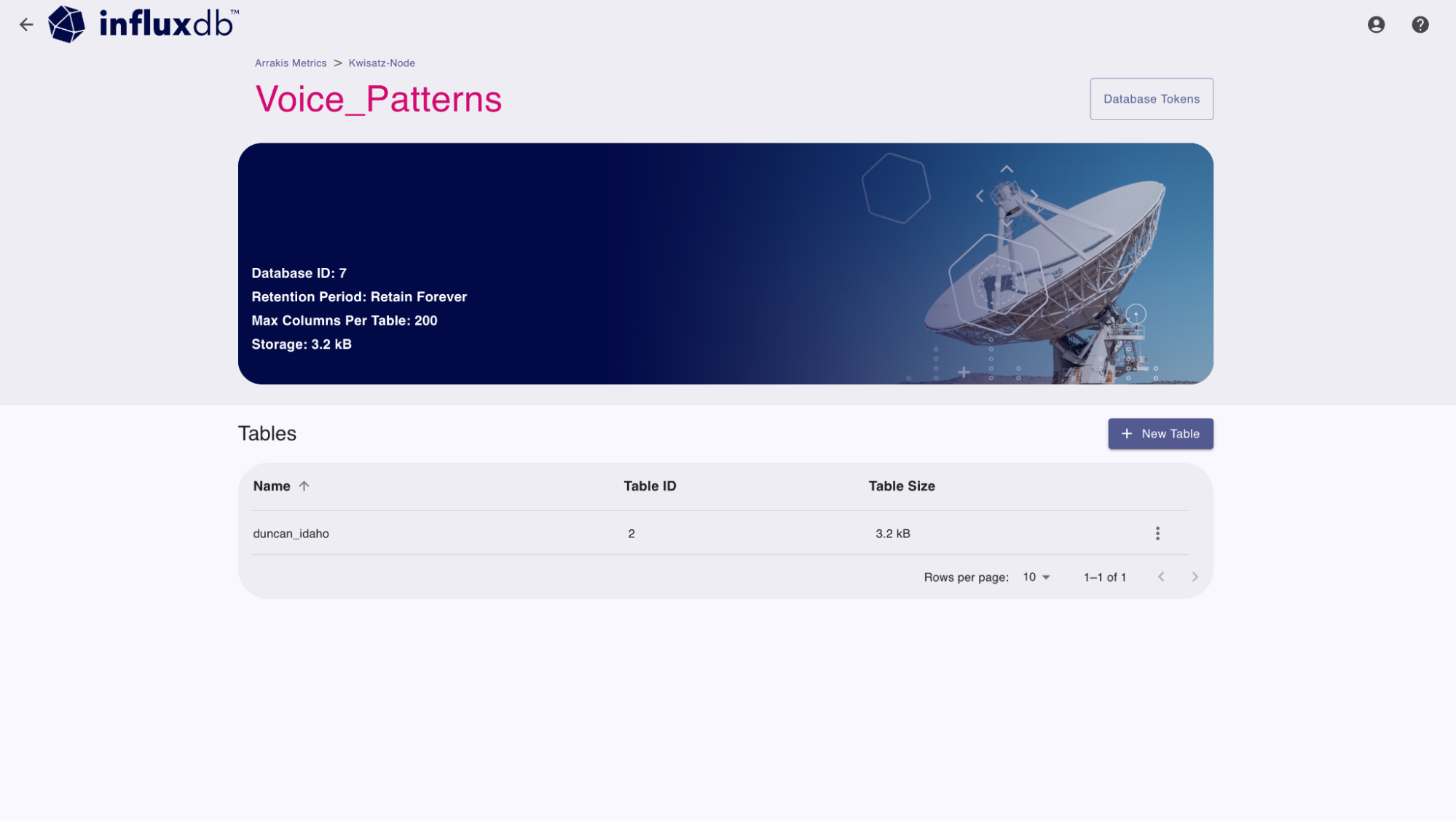
- View tables associated with databases
- See table IDs and sizes
- Create new tables
For more information, see Manage tables.
Manage database tokens
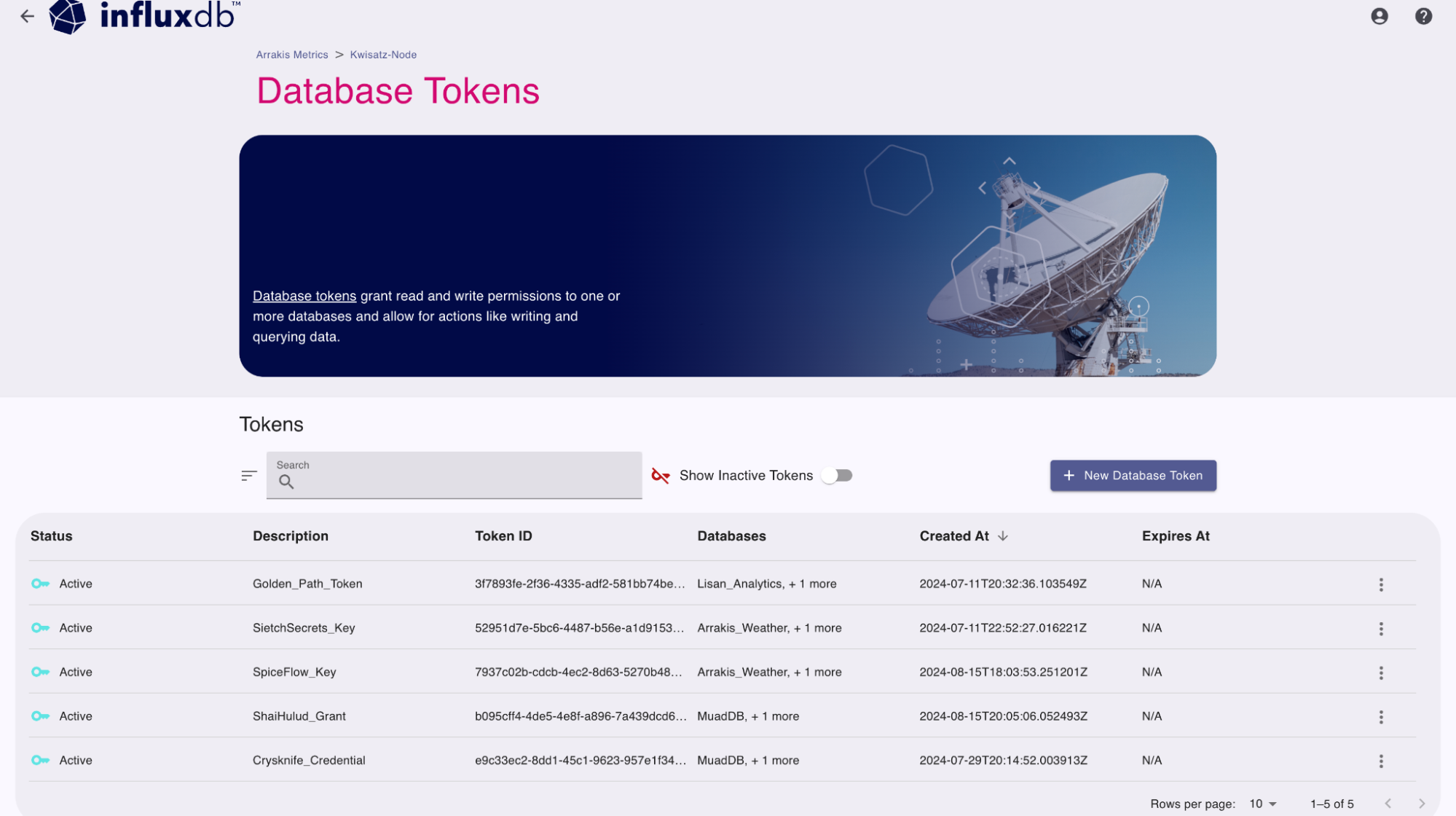
- Create and manage authentication tokens for database-level operations
- Edit permissions or revoke existing tokens
- Control access with granular read and write permissions
For more information, see Manage database tokens.
Additional Features
- Help center for access to documentation
- One-click connections to InfluxData sales and support
Was this page helpful?
Thank you for your feedback!
Support and feedback
Thank you for being part of our community! We welcome and encourage your feedback and bug reports for InfluxDB Cloud Dedicated and this documentation. To find support, use the following resources:
Customers with an annual or support contract can contact InfluxData Support.
