List tables
Use the Admin UI, the influxctl table list command,
the SHOW TABLES SQL statement,
or the SHOW MEASUREMENTS InfluxQL statement
to list tables in a database.
With InfluxDB Cloud Dedicated, tables and measurements are synonymous.
The InfluxDB Cloud Dedicated administrative UI includes a portal for managing tables. You can view the list of tables associated with a database and their details.
Access the InfluxDB Cloud Dedicated Admin UI at console.influxdata.com. If you don’t have login credentials, contact InfluxData support.
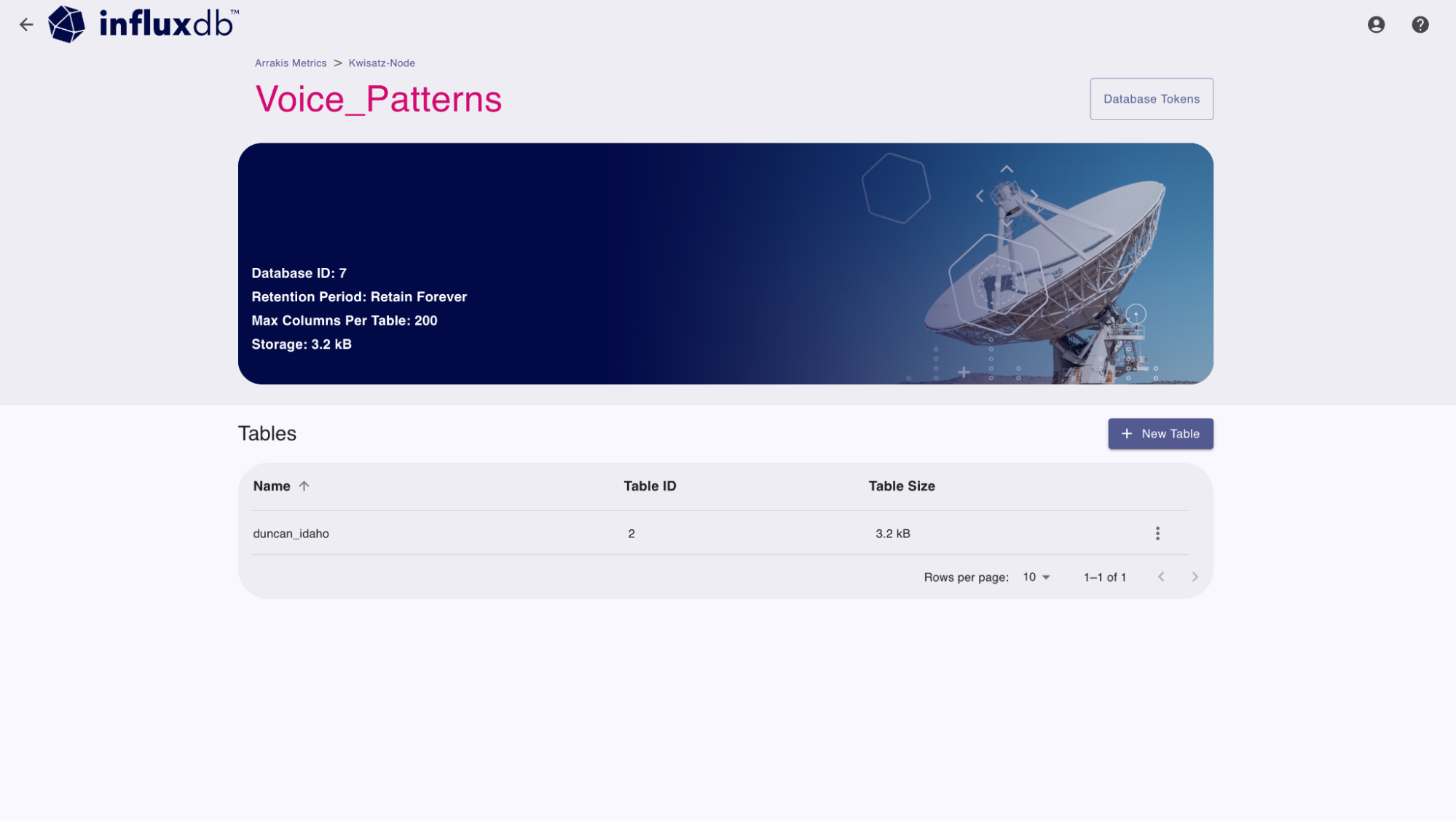
Use the Tables page to manage tables within databases:
- Select a database from the dropdown to view its tables.
- View table IDs and sizes.
- See database size summary.
- Create new tables.
- Access detailed table schema information.
You can Search for tables by name or ID to filter the list and use the sort button and column headers to sort the list.
Use the influxctl table list command
to list all tables in a database in your InfluxDB Cloud Dedicated cluster.
influxctl table list DATABASE_NAMEReplace the following:
DATABASE_NAME: Name of the database containing the tables to list
Output formats
The influxctl table list command supports the following output formats:
table(default): Human-readable table formatjson: JSON format for programmatic use
Use the --format flag to specify the output format:
influxctl table list --format json DATABASE_NAMEList tables with the influxctl query command
To list tables using SQL or InfluxQL, use the influxctl query command to pass
the appropriate statement.
SQL
SHOW TABLESInfluxQL
SHOW MEASUREMENTSProvide the following with your command:
- Database token: Database token
with read permissions on the queried database. Uses the
tokensetting from theinfluxctlconnection profile or the--tokencommand flag. - Database name: Name of the database to query. Uses the
databasesetting from theinfluxctlconnection profile or the--databasecommand flag. - SQL query: SQL query with the
SHOW TABLESstatement or InfluxQL query with theSHOW MEASUREMENTSstatement.
SQL
influxctl query \
--token DATABASE_TOKEN \
--database DATABASE_NAME \
"SHOW TABLES"InfluxQL
influxctl query \
--token DATABASE_TOKEN \
--database DATABASE_NAME \
--language influxql \
"SHOW MEASUREMENTS"Replace the following:
DATABASE_TOKEN: Database token with read access to the queried databaseDATABASE_NAME: Name of the database to query
Was this page helpful?
Thank you for your feedback!
Support and feedback
Thank you for being part of our community! We welcome and encourage your feedback and bug reports for InfluxDB Cloud Dedicated and this documentation. To find support, use the following resources:
Customers with an annual or support contract can contact InfluxData Support.
