Use Grafana with InfluxDB Cloud
Use Grafana or Grafana Cloud to visualize data from your InfluxDB Cloud instance.
The instructions in this guide require Grafana Cloud or Grafana 10.3+.
Visit your Grafana Cloud user interface (UI) or, if running Grafana locally, start Grafana and visit http://localhost:3000 in your browser.
In the left navigation of the Grafana UI, open the Connections section and select Add new connection.
Select InfluxDB from the list of available data sources and click Add new data source.
On the Data Source configuration page, enter a name for your InfluxDB data source.
In the Query Language drop-down menu, select one of the query languages supported by InfluxDB Cloud (Flux or InfluxQL):
SQL is only supported in InfluxDB 3.
Configure Grafana to use Flux
With Flux selected as the query language in your InfluxDB data source, configure your InfluxDB connection:
Under HTTP, enter the following:
URL: Your
http://localhost:8086/
Under InfluxDB Details, enter the following:
- Organization: Your InfluxDB organization name or ID.
- Token: Your InfluxDB API token.
- Default Bucket: The default bucket to use in Flux queries.
- Min time interval: The Grafana minimum time interval.
Default is
10s - Max series: The maximum number of series or tables Grafana will process.
Default is
1000.
Click Save & Test. Grafana attempts to connect to the InfluxDB Cloud datasource and returns the results of the test.
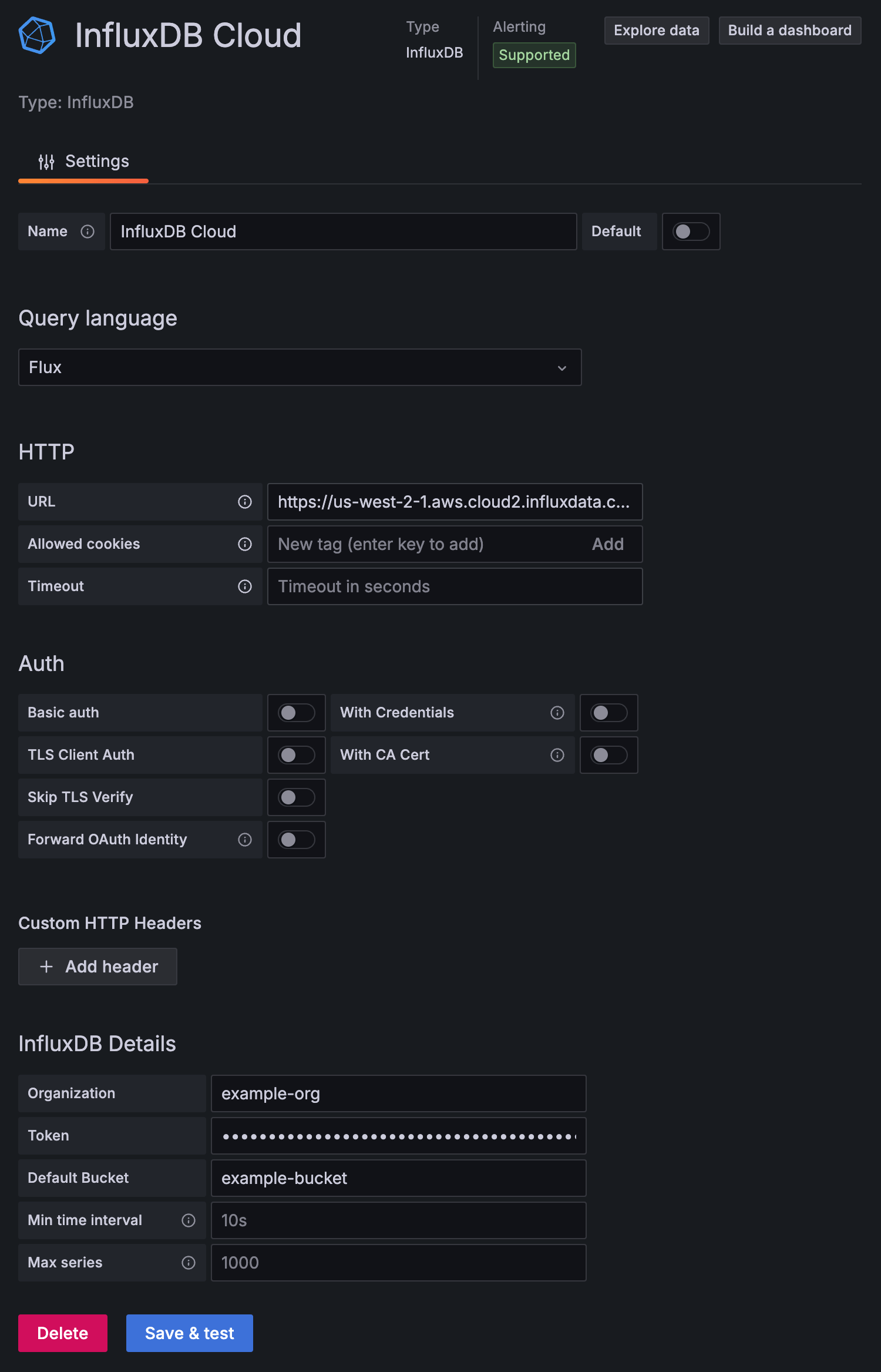
Configure Grafana to use InfluxQL
To query InfluxDB Cloud from Grafana using InfluxQL:
Download and set up the influx CLI
Download the latest version of the
influxCLI appropriate for your local operating system.Create a CLI configuration that provides the required InfluxDB Cloud host, organization, and API token to all CLI commands. Use the
influx config createcommand and provide the following:- InfluxDB Cloud URL
- organization name (by default, your email address)
- API token
influx config create \ --config-name example-config-name \ --host-url https://cloud2.influxdata.com \ --org example-org \ --token My5uP3rSeCr37t0k3nFor more information about
influxCLI configurations, seeinflux config.
Create an InfluxDB DBRP mapping
When using InfluxQL to query InfluxDB Cloud, the query must specify a database and a retention policy.
Use the influx v1 dbrp create command
command to create a database/retention policy (DBRP) mapping that associates a database
and retention policy combination with an InfluxDB Cloud bucket.
DBRP mappings do not affect the retention period of the target bucket. These mappings allow queries following InfluxDB 1.x conventions to successfully query InfluxDB Cloud buckets.
Automatically create DBRP mappings on write
When using the InfluxDB 1.x compatibility API to write data to InfluxDB Cloud,
InfluxDB Cloud automatically creates DBRP mappings for buckets whose names match the
db/rp naming pattern of the database and retention policy specified in the write request.
For more information, see Database and retention policy mapping – Writing data.
Provide the following:
- database name
- retention policy name (not retention period)
- bucket ID
- (optional)
--defaultflag if you want the retention policy to be the default retention policy for the specified database
influx v1 dbrp create \
--db example-db \
--rp example-rp \
--bucket-id 00xX00o0X001 \
--defaultRepeat for each DBRP combination
Each unique database and retention policy combination used by Grafana must be
mapped to an InfluxDB Cloud bucket.
If you have multiple retention policies for a single bucket, set one of the the
retention polices as the default using the --default flag.
For more information about DBRP mapping, see Database and retention policy mapping.
Configure your InfluxDB connection
With InfluxQL selected as the query language in your InfluxDB data source settings:
Under HTTP, enter the following:
URL: Your InfluxDB URL.
http://localhost:8086/
Configure InfluxDB authentication:
Token authentication
Under Custom HTTP Headers, select Add Header. Provide your InfluxDB API token:
Header: Enter
AuthorizationValue: Use the
Tokenschema and provide your InfluxDB API token. For example:Token y0uR5uP3rSecr3tT0k3n
Under InfluxDB Details, do the following:
- Database: Enter the database name mapped to your InfluxDB Cloud bucket
- HTTP Method: Select GET
Authenticate with username and password
Under InfluxDB Details, do the following:
- Database: Enter the database name mapped to your InfluxDB Cloud bucket
- User: Enter the username associated with your InfluxDB 1.x compatibility authorization
- Password: Enter the password associated with your InfluxDB 1.x compatibility authorization
- HTTP Method: Select GET
Click Save & Test. Grafana attempts to connect to the InfluxDB Cloud data source and returns the results of the test.
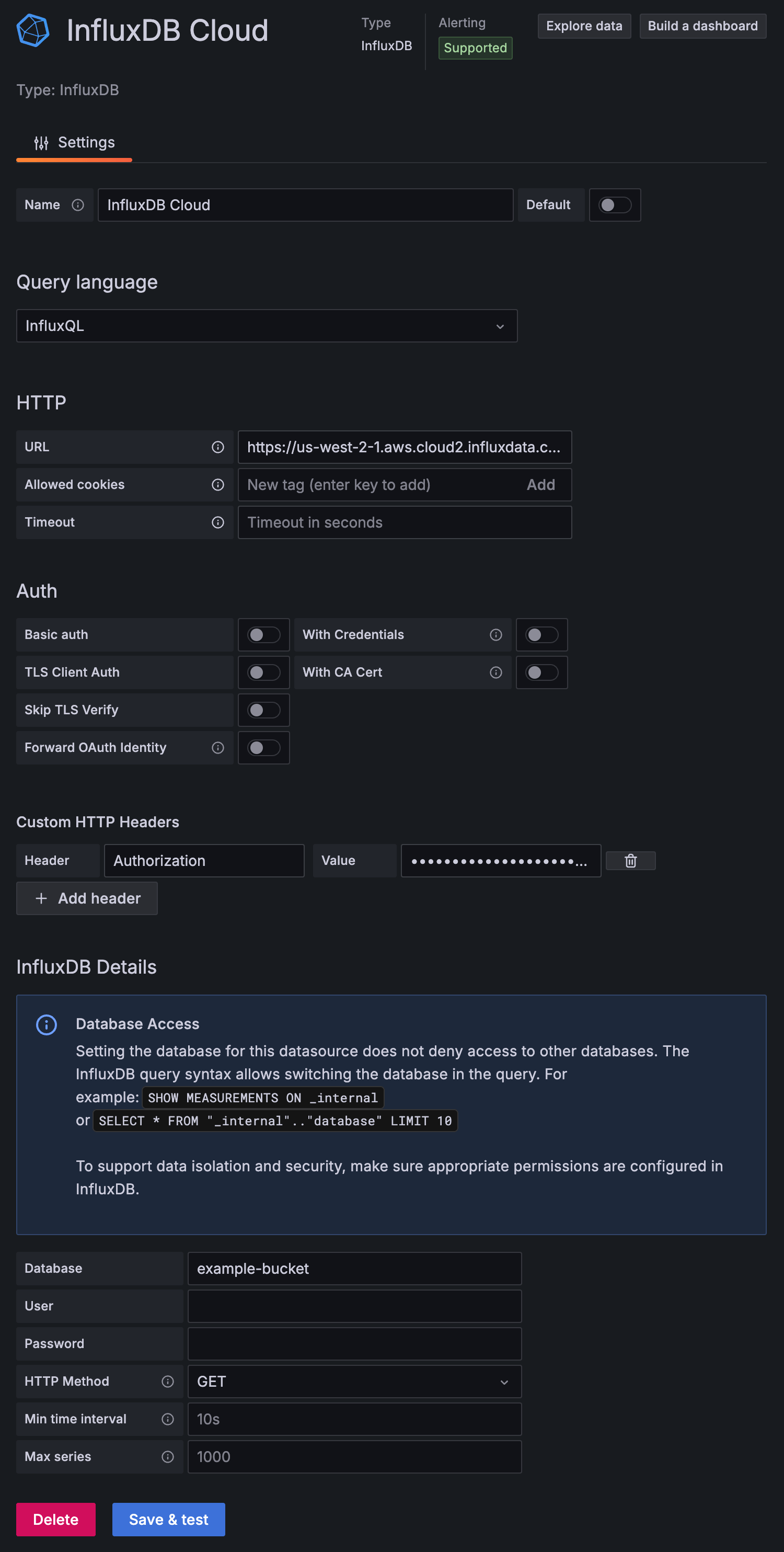
Query and visualize data
With your InfluxDB connection configured, use Grafana and Flux to query and visualize time series data stored in your InfluxDB instance.
For more information about using Grafana, see the Grafana documentation. If you’re just learning Flux, see Get started with Flux.
Was this page helpful?
Thank you for your feedback!
Support and feedback
Thank you for being part of our community! We welcome and encourage your feedback and bug reports for InfluxDB and this documentation. To find support, use the following resources:
Customers with an annual or support contract can contact InfluxData Support.
